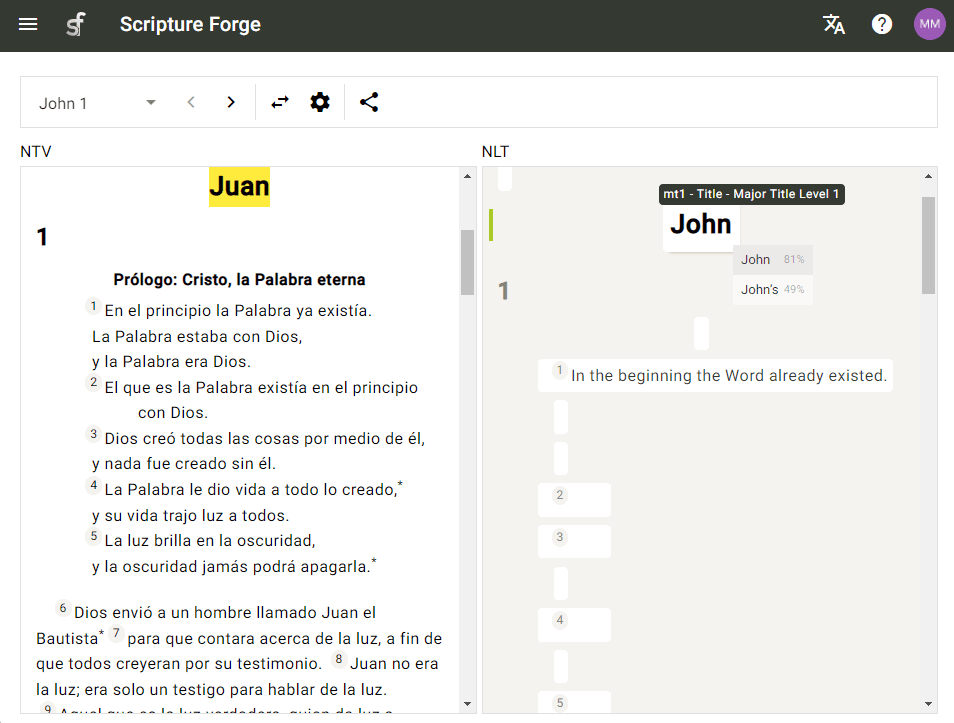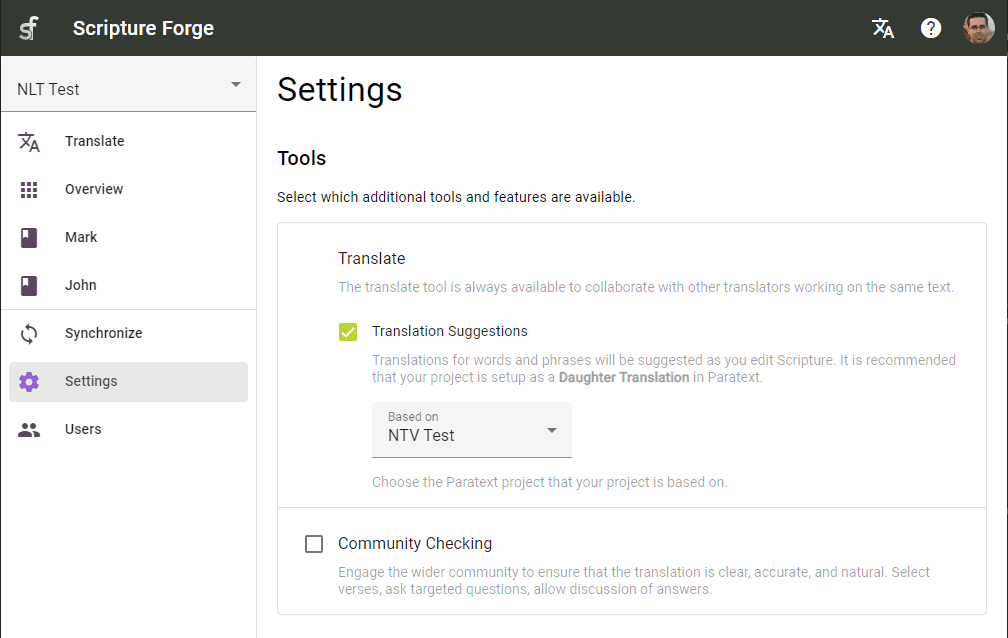Scripture Forge
Scripture Forge allows translators to edit Scripture collaboratively, using translation suggestions that actively learn and improve as the translation progresses.
Scripture Forge is a web-based set of tools that allows you to do more with your Paratext project, wherever you are. Engage with the language community. Collaborate with your peers. Extend Your Reach with Scripture Checking. Scripture projects engage increasingly geographically diverse groups of heart language speakers. Our Community Checking tool facilitates modular Scripture checking campaigns, to deliver broader feedback to the translation committee, faster.
Scripture Forge also allows translators to edit Scripture collaboratively, using translation suggestions that actively learn and improve as the translation progresses.
Using a combination of rule-based methods, statistical approaches, and neural-network machine learning, Scripture Forge can make increasingly accurate translation predictions that make the translators' job simpler and more efficient, and then bring in community members to collaborate on revision.